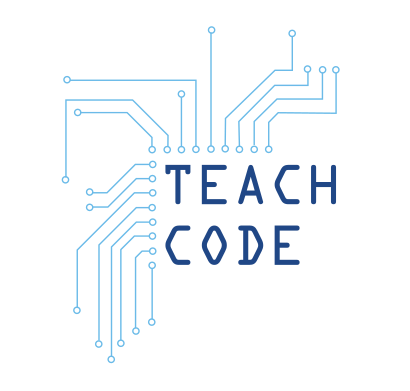Coding is becoming a new form of literacy in the digital age. This shift is evident in the rising number of programs that certify teachers in computer science and coding, as well as the growth of coding programs in public schools, private schools, and community initiatives.
The surging demand for coding education has spurred the development of web-based coding platforms. These platforms offer a significant advantage: they make teaching and learning code much more accessible. Not tied to specific hardware, they work well even on low-powered computers, provided the browser is up-to-date. Some platforms are even tablet-friendly.
In this post, we’ll introduce you to eight standout platforms spanning three programming languages. Each platform is either free or comes at a minimal cost, is web-based, and is generally user-friendly. In the coming weeks, delve deeper with our in-depth reviews of each platform. We’ll cover the basics of getting started, classroom functionalities, and other features pivotal for K-12 educators.
Multi-language
- Overview: Supports multiple languages including Java.
- Cost: Free (with premium plans available).
- Features: Real-time collaborative coding, hosting, and third-party package support.
- Classroom Utility: Group projects, longer-term assignments, and presentations.
- Overview: Multi-language support with a focus on real-time coding.
- Cost: Free.
- Features: Real-time coding, multiple file support, collaborative coding.
- Classroom Utility: Group projects, in-depth Ruby exercises.
- Overview: Web-based compiler and editor for Java.
- Cost: Free (with premium plans available).
- Features: Collaborative coding, multiple JDK versions, integrated debugging.
- Classroom Utility: Quick code snippets, tests, and small programs; assessments
Python
- Overview: web-based, python platform that supports simplegui. Has a related course on Coursera
- Cost: Free.
- Features: Real-time coding, single-file support, game coding.
- Classroom Utility: Various Python projects, from simple scripts to games (playable in browser).
- Overview: Online Python environment with both IDE and hosting.
- Cost: Free (with premium plans available).
- Features: Web hosting, scheduled tasks, and third-party package support.
- Classroom Utility: Extended projects, web app development.
- Overview: Offers interactive Python environments.
- Cost: Free (with educational plans).
- Features: Code highlighting, easy sharing, and Python visualizations.
- Classroom Utility: Interactive lessons, visualization of code logic.
Java
- Overview: Simple and straightforward Java compiler and runner.
- Cost: Free.
- Features: Direct coding without any fluff.
- Classroom Utility: Ideal for beginners and single class exercises.
Ruby
- Overview: An interactive playground for Ruby.
- Cost: Free.
- Features: Guided lessons, direct feedback.
- Classroom Utility: Ruby introductions, immediate feedback on coding practices.
Teaching coding can be daunting, but with the right tools, it’s an immensely rewarding endeavor. Web-based code editors ensure that coding lessons remain accessible to students, whether they’re in school, at home, or on the go. Stay tuned in the coming weeks as we delve deeper into these platforms, complete with example assignments and activities.
Have experience with these platforms? Or perhaps you’ve tried other web-based coding tools beneficial in a classroom setting? We’d love to hear your thoughts!